
Total Network Inventory 5.6.6.6220 (x64) Multilingual

Description: Total Network Inventory is a PC audit and Network inventory software for office and large scale enterprise networks. Total Network Inventory interrogates all computers on a network and reports back with complete information about OS, service packs, hotfixes, hardware, software, running processes, etc. on remote machines. This information is added to the centralized database and network administrators are able to generate reports about each or all PCs on a network.
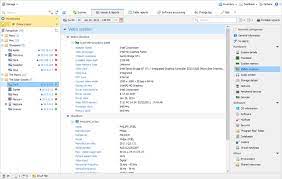
Total Network Inventory will collect the following hardware and software information:
Hardware-related information:
-Processor type and frequency, current clock speed, external clock, multiplier, description, manufacturer, CPU status, socket designation, etc.
-Motherboard name and manufacturer, chassis name and manufacturer, BIOS information, system and memory slots, ports, etc.
-Memory size and memory modules.
-Monitor EDID information and video adapter details.
-Name, size, type of all hard disk drives, CD, floppy and removable drives, and details about all logical disks.
-Sound device, video and audio codecs.
-Network adapter name, IP-addresses and MAC-addresses, DHCP, DNS and WINS settings, etc.
-Name, type and settings of printers.
-Name and type of modems.
-All system devices list.
Software & OS-related information:
-Operating System name, type, version, build, serial number, etc.
-Service packs and hotfixes.
-Software installed on individual machines.
-Contents of “Program files” folder.
-Autorun applications starting from autorun folder and from registry.
-Name and version of antivirus software.
-Database engines.
-Environment variables.
-All visible and hidden shared resources.
-All running processes.
-Services.
-User accounts.
Be in Control of Your Network
Inventory computers on a corporate network as if you were sitting in front of them!
Total Network Inventory can scan ALL remote computers for a broad range of information and keep this information in a centralized database. In a separate window you can look at such information as Computer Name, Registered User, Organization, Workgroup/domain, IP-address, Setup date (which is date of first computer scan by default, but can be changed to the date of actual computer installation if needed), Time of last scan (“Last updated”), User name. In addition to the collected information, you can add extra inventory information about each machine and its user. For example, you can specify such categories as Inventory Number (the number generator is provided), and add some additional notes. You can also add the information related to the user of the machine and specify user real name, department, position, phone, e-mail, etc. This adds clarity to the network inventory process.
User-focused interface
Total Network Inventory has been designed with the user in mind, which is reflected in its interface that provides quick and unobtrusive navigation through the program. Total Network Inventory starts to a Welcome window with six large, image-coded buttons: “Run Scan Wizard”, “Scan this PC”, “Show Main Window”, “Scan Other PC”, “Visit product homepage”, and “View help contents”. Depending on what you want to do, you simply click on the required button and immediately find yourself in that section of the program.
The main window of the program is divided into three areas. In the left area, there is a tree that displays all scanned remote PS’s on a network. A click on a machine in that tree returns the information about it displayed in the large central area of the main window. The “Categories” menu, floating in the right area of the interface, lets you quickly choose a topic to view in the central area (hardware, software, etc.). On top of the main window, there is a toolbar with all main commands, including “Scan Wizard”, “Rescan”, “Report Builder”, etc. The main window is free from needless features and therefore very comfortable to work with.
Scan wizard
Clicking on the “Run Scan Wizard” button in the Welcome window or on the toolbar starts the wizard that will quickly walk you through the five steps of the scan configuration. There are two types of scan available: Immediate Online Scan and Logon Script Scan. The latter type gives you an opportunity to add a call to the standalone computer scan program to users domain logon script, so you will be able to collect information about each computer which is logging on to the domain using specified logon script. The wizard will also prompt you to choose the method of computer discovery, which can be either through network places overview or by specifying a range of IP addresses to scan. The scan is fast and takes a few minutes.
Report Builder
Total Network Inventory comes with a Report Builder, which lets you generate reports with a few clicks of a button. Reports are great because they present the information about networked machines in an easy to read and understand manner. Report Builder allows you to generate a report on any topic that interests you (“Single category report”). For example, you can create a report with the information about a network adapter, IP-addresses, MAC-addresses, DHCP, DNS and WINS settings for any number of computers. Besides, in “Multiple category report” mode you can create brief reports on any combination of topics for any number of computers.
Total Network Inventory собирает следующую информацию о ваших компьютерах:
-Тип процессора и частота, множитель, тип разъема и т.д.
-Модель и производитель материнской платы, имя и производитель корпуса, информация о BIOS, системные слоты и слоты пямяти, порты и т.д.
-Размер памяти и количество модулей.
-Информация о мониторе и видео адаптере.
-Название, размер, тип всех жестких дисков, CD, дисководах и Flash-накопителях, информация о логических дисках.
-Звуковые устройства, установленные видео и аудио кодеки.
-Модели сетевых карт, IP-адреса и MAC-адреса, настройки DHCP, DNS и WINS.
-Модели, типы и настройки установленных принтеров.
-Названия и типы модемов.
-Список всех системных устройств.
-Имя операционной системы, тип, версия, build, серийный номер и т.д.
-Обновления и заплатки ОС.
-Программы, установленные на компьютерах пользователей.
-Содержимое папки Program Files на компьютерах пользователей.
-Программы, запускаемые автоматически при загрузке ОС.
-Названия и версии антивирусного ПО.
-Драйверы баз данных.
-Переменные среды.
-Все видимые и скрытые папки общего доступа (Shared).
-Все запущенные процессы.
-Службы.
-Учетные записи пользователей.
Release Name: Total Network Inventory 5.6.6.6220 (x64) Multilingual
Size: 57.5 MB
Links: HOMEPAGE – NFO – Torrent Search
Download: UPLOADGiG – NiTROFLARE – RAPiDGATOR

